Creating a group on EcoStarters is a simple way to bring together people who share a passion for sustainable living, eco-conscious projects, or even specific goals like building an eco-village. To start, navigate to the groups section on the EcoStarters platform and select “Create Group.” Give your group a meaningful name that reflects its purpose and values, such as “Future Eco-Village Builders” or “Sustainable Living Enthusiasts.” Add a description that explains your vision, the kinds of activities you’ll be organizing, and the goals you’re aiming to achieve together. You can then invite friends, promote it on social media, and start posting content to engage members right from the start. Regular updates, open discussions, and shared goals will help your group grow into a thriving community of like-minded individuals.
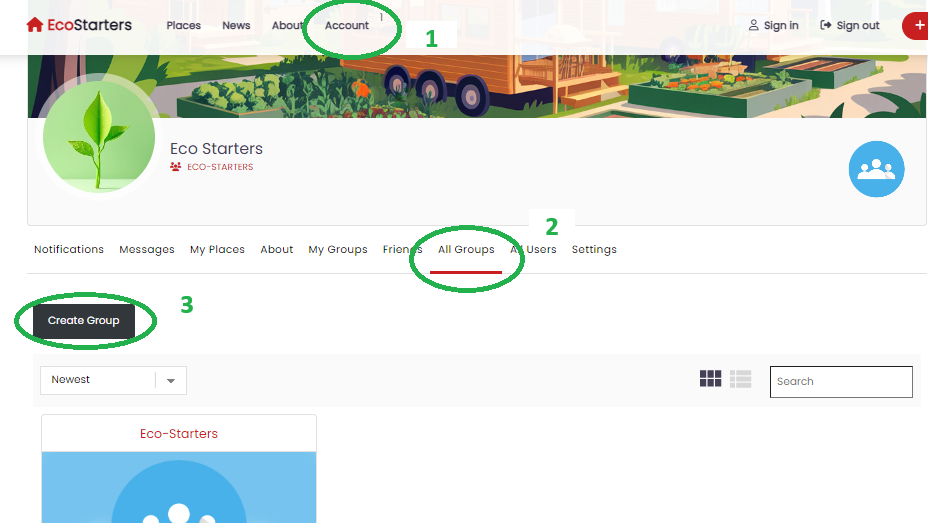
Click on:
- Account
- All Groups tab
- Create Group
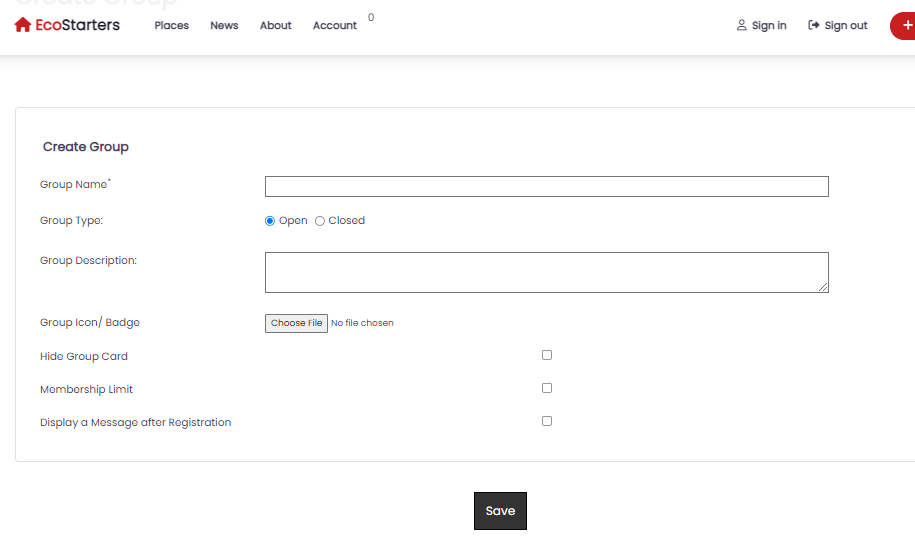
- Group Name: Name your group. example: “Hidden Valley Project – Tennessee”
- Group Type: Open = Anyone can join
Closed = Only accepted members can join - Group Description: Add a description explaining who (group name) where (location) and why (what is the purpose of the group) ex: To gather like minded people to start a project
- Group Icon/Badge: Add a logo or image that represents your group
- Hide Group Card: Hides your group from All Groups list
- Membership Limit: Set a limit on how many members can Join the group
- Display a Message after Registration: Add a message to members who join your group.
- Save: Click “Save” to save and submit your project